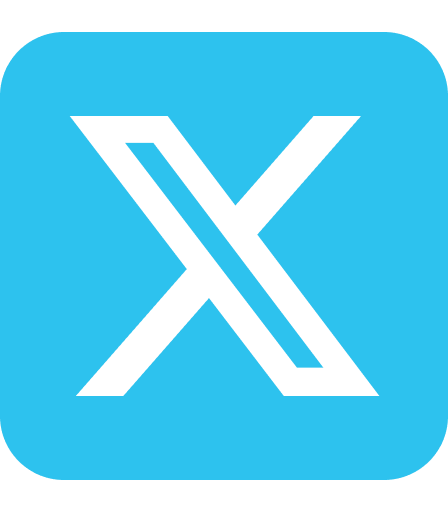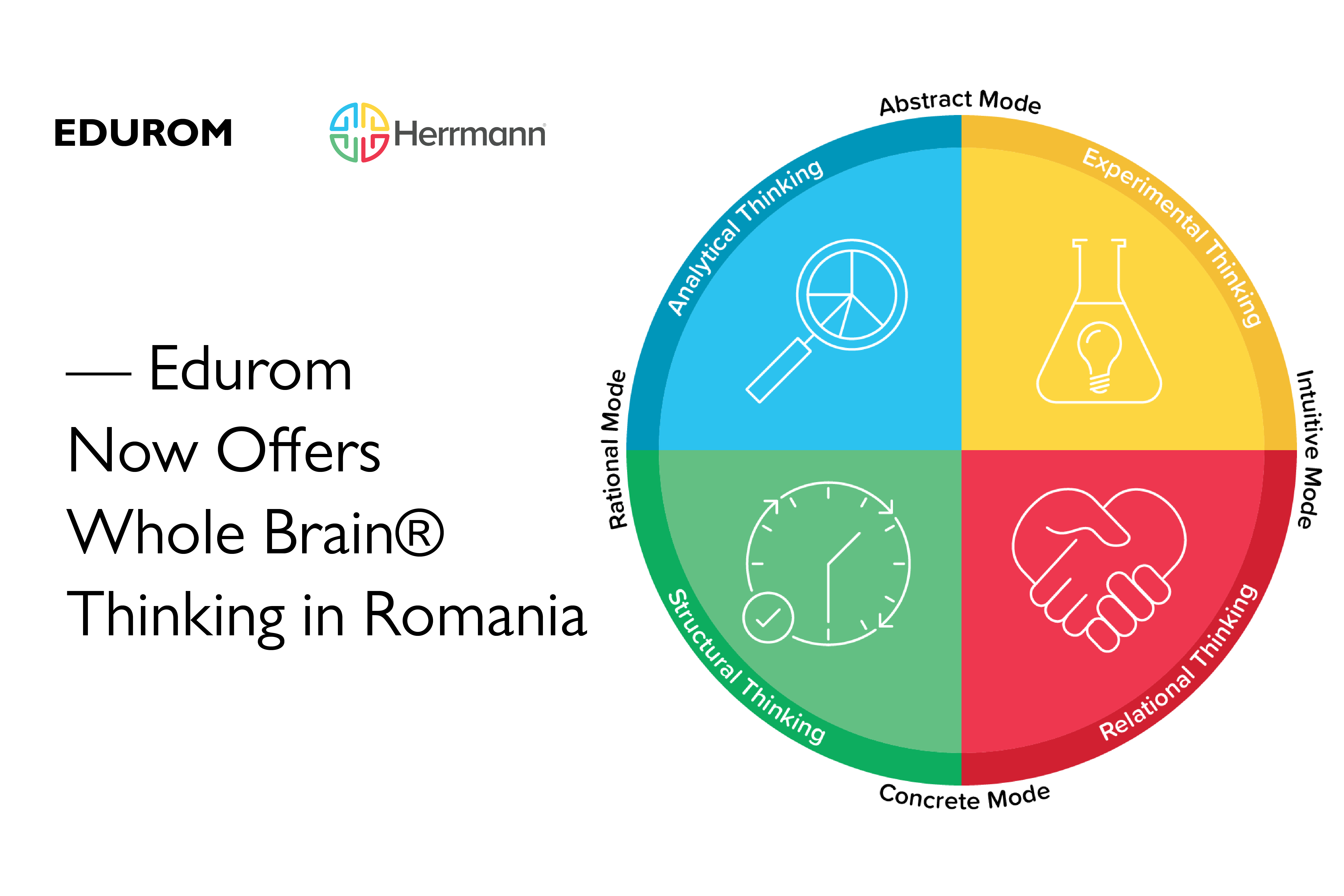Even teams with a clear mission can struggle to understand how everyone’s individual duties, deadlines and deliverables connect to the big picture. How can you track all this activity, ensure alignment and encourage collaboration? By bringing everyone together with a team dashboard.
A well-designed team dashboard can help organize your efforts and provide a central place to communicate, engage and collaborate. Dashboards can help you envision the future and anticipate problems rather than spend all your time putting out fires.
Discover how having a team dashboard can encourage better thinking, collaboration, alignment and productivity.
What Is a Team Dashboard?
A team dashboard is a management tool for tracking team activity and performance, including to-dos, progress against goals and many other metrics. Dashboards can also give managers a quick overview of workload and project calendars, among other metrics.
Moreover, dashboards gather all that information and provide valuable data, metrics and reporting on your team’s progression, challenges, gaps and wins. Managers can track progress and make adjustments, while team members are looped into the latest information and how their efforts align with their teammates’.
A good team dashboard is a living, breathing tool, not a static document you file away after the first meeting. At its best, dashboards are a central location for the team to access information, see where they stand and explore how they could improve.
A dashboard like the Whole Brain® Team Dashboard can also help you get a clear sense of what the team is focusing on and what it might be missing, all from a Whole Brain® Perspective.
5 Elements of a Team Dashboard
The specifics of your team dashboard will depend on what your company does and what you’re looking to monitor. But regardless of the particular dashboard you go with, here are some standard features:
- Current and upcoming projects
- Project status and progress
- Team capacity and workload
- Team and individual productivity
- Insights into how the team is functioning and how it could improve
Team dashboards can be relatively simple, tracked through something like Google Sheets. But as teams grow and become more complex, they need higher-level, dedicated software. Such dashboards should be able to talk with your other systems and data so the correct information is pulled in. If employees have to keep checking other systems for status updates, your dashboard isn’t doing what it needs to do.
How to Develop a Team Dashboard
Developing a dashboard takes time and isn’t something one person does alone. It’s truly a team effort. Follow these four steps to build yours.
- Determine the objective of the dashboard
- Establish the data sources you’ll rely on
- Define the metrics you are tracking
- Use visuals (charts, graphs and so on) that are easy for team members to understand
Communication is critical when developing your dashboard. A flawed rollout could leave employees thinking the new dashboard is creating busywork.
How Dashboards Can Improve Your Team’s Thinking
Every team comprises people with different experiences, expectations and ways of thinking. They might see the same goals, opportunities or task lists but have wildly different ideas about how to tackle them.
An effective team dashboard provides a space for thinkers from all four quadrants of Whole Brain® Thinking to share their approaches, processes and perspectives — and to learn about their teammates’ ideas and challenges.
Let’s say that a team member who thinks more in the Yellow Quadrant (experimental self) of Whole Brain® Thinking doesn’t see how a task workflow will bring the team closer to the overall objective. Through the dashboard, this team member can connect with their colleagues, walk through the process and gain better insight into the task’s purpose. The dashboard doesn’t do the hard work of communication and collaboration, but it does raise awareness of the issue and provide a safe space to ask questions.
This approach can work with the entire team, not just one individual. For instance, you could improve your team’s thinking by encouraging input on the company’s existing processes and how it approaches projects.
The team’s responses can reveal insights about what the team believes works to support their productivity and what is potentially causing more harm than good. The answers you uncover might line up with expectations — or they could reveal an important gap in your team’s thinking. Thanks to the dashboard, this gap has been identified and can be addressed.
5 Benefits of Team Dashboards
Optimized team dashboards are a powerful tool for leaders who want to understand their teams and develop their thinking.
Gets Everyone on the Same Page
Goals can be interpreted differently depending on each employee’s role, tasks and thinking styles. Just because they’ve seen and read the goals doesn’t mean they’re aligned. Your dashboard can provide guidance and allow for clarifying questions by sharing examples of past projects, institutional knowledge and more. For example, the Whole Brain® Team Dashboard gives you a way to articulate the team’s purpose in a way that resonates with every individual on the team.
Ensures the Team Aligns with the Business’s Overall Vision
We operate in a fast-paced, disruptive world where uncertainty seems to be the order of the day. But even in more stable times, leaders still have to ensure that their teams aren’t adrift. Use your dashboard to periodically check in to see whether the team’s focus has shifted and the implications to the team’s goals. A vision change might make sense, but the key is to be intentional about it. Don’t let change creep up on you.
Spots Potential Conflict or Crisis Before It’s Too Late
Dashboards enable a complete view of what’s happening on your team for leaders and employees alike, which can prove helpful in spotting potential problems rather than reacting to them. Employees who detect a problem should be empowered to speak up, knowing that leadership will take them seriously. Using your team dashboard, you can create a “preventative maintenance” schedule for periodically reviewing progress and candidly discussing any potential problems, such as delayed projects, missing items or performance issues.
Improves Weekly and Monthly Team Meetings
Team dashboards enable leaders to analyze performance and productivity by person, project and over time. You can establish a baseline and even find historical patterns of team effectiveness, ebbs and flows and any business-related seasonal issues. That data can, in turn, inform weekly or monthly team meetings to help you address today’s issues and get ahead of tomorrow’s.
Tracks Individual and Group Goals
Meeting with individual team members provides better insight into their thinking and how that affects their goals. Team dashboards can house agreed-upon goals, timelines and other essential information and metrics. These goals can also apply to the team, with everyone seeing where they stand and what role each person plays in the effort.
Common Challenges with Team Dashboards
Dashboards are a helpful tool for teams that want to track and improve their performance, but they are only as good as the people using them. Here are a couple of ways that dashboards can fail to deliver on their potential.
Fails to Track Key Metrics
If you’re not using a proper dashboard, you might struggle to track activity and performance, much less organize information. With a fully functional team dashboard, onboarding is still important. Ensure you understand all the features you’re getting and that employees are trained to interact with and interpret the dashboard. Rely on your vendor or other training resources to help you get started.
Not Used to Keep Up with Team Performance
If you’re not using the dashboard, or managers aren’t regularly using it to inform their decision-making, meetings and one-on-one conversations, you won’t see the results you’re expecting. Adopting a dashboard is a big step, especially for organizations that haven’t used them before. Cultural change and buy-in are as important as securing the budget for purchasing the dashboard.
Doesn’t Connect with Existing Systems
Compatibility is one of the most important questions to ask before adopting a dashboard for your team. The software or platform you select should connect with the systems your team uses, either directly or through integrations. Incompatibility creates inefficiencies while increasing the risk that your dashboard is displaying incomplete, dated or inaccurate information.
Realize the Full Potential of Team Dashboards
Teams can’t succeed if they don’t know what they’re supposed to be working on or don’t feel they can contribute their ideas and learn from their teammates. An effective team dashboard can open these lines of communication and collaboration by empowering individuals to voice their opinions about the team’s dynamics.
Your organization needs to align everyone’s thinking and focus so all employees understand the current state and where they need to go. A team dashboard can facilitate this mindset while serving as a constant companion, always ready to reveal insights and take new input from employees. Great teams are aligned, collaborative and curious — help them reach their potential with the power of a dashboard.
Learn more about the Herrmann Team Dashboard.